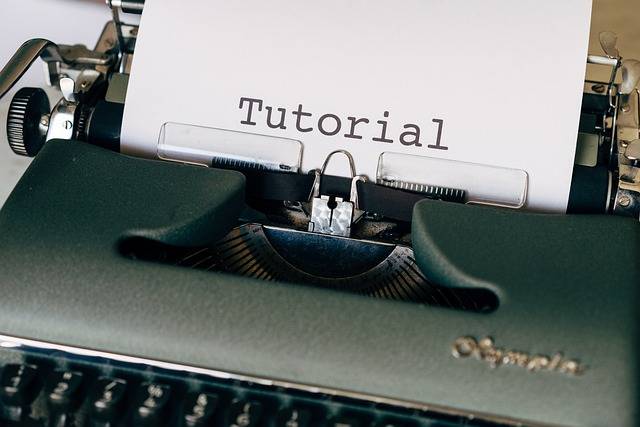
BaseCamp365 Content Management System Walk Through
This blog post showcases all of the features of the BaseCamp365 content management system. You can add any or all of these features to your blog post.
One thing you should notice when viewing this post is that the navigation bar changes color and there is a small round BaseCamp365 logo link. This lets you know that you have left the BaseCamp365 main portal and are now on the blog author's site. Click on the round logo link to go back to the BaseCamp365 portal.
Blog Posts
Blog Posts can either be public or private. In your Profile you can manage a list of usernames that can have access to your private posts. Users who login and are in your private list of users will then see a menu option called Private.
Custom Pages
You can create custom pages that will appear on your menu bar. The StartUp option in the menu bar above is a good example of a custom page. Each page has a menu name and the option to Publish. Once published the page will appear on your menu bar as an option. If you don't click publish, the page can still be accessed using a link in a page. In your page form at the top is an option to view the page. View the page and use the link and copy/paste as a link in another page.
Polls
Polls are fun and engaging. You can add a poll to any post. You are invited to take the pole one this blog post.
Pictures
Pictures can also make your content more interesting and engaging. You can add a collection of photos to any blog post and then the Options/Pictures Slideshow will appear on your blog post. Try it out on this post.
360 degree Landscape Viewer
Now this is really cool. If you have a 360 degree camera such as the Insta360 or some other camera (Amazon Link), you can upload the image in a collection of files on your blog post. The viewer allows for a full 360 degree landscape view. Try it out on this post. At some point there may be an option to upload 360 video as a premium option. 360 videos are extremely large files.
PDF File Views
I know some of you writers out there may prefer using a word processor vs the wysiwyg editor that is provided on the (CMS). Using Microsoft Word, or Libre Office, you can create a PDF type file and offer that to you viewers. On this page is an option to view an example of a pdf upload.
Embed Videos (YouTube, Rumble, BitChute, Vimeo)
Below is an example of a YouTube video embed. This is good way to add more viewers to your vlogs.

View Comments
0 Comments
Post Comment
Login to post a comment.